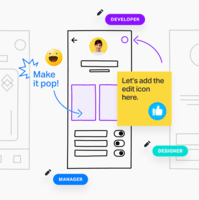Starting at $0
View PricingOverview
What is InVision?
InVision is a collaborative design and prototyping platform with features such as freehand drafting mode and interactive mockups, collaboration, idea management, user testing, and integration with Slack and other collaboration tools. According to the vendor, 1 million designers are using…
Recent Reviews
Awards
Products that are considered exceptional by their customers based on a variety of criteria win TrustRadius awards. Learn more about the types of TrustRadius awards to make the best purchase decision. More about TrustRadius Awards
Pricing
Free
$0
Cloud
Pro
$7.75
Cloud
per user/per month
Enterprise
Contact Sales
Cloud
Entry-level set up fee?
- No setup fee
Offerings
- Free Trial
- Free/Freemium Version
- Premium Consulting/Integration Services
Product Demos
InVision Studio Demo + Drinks: Berlin
YouTube
InVision Studio Demo + Drinks: Boston
YouTube
inVision DVA & GST Demo
YouTube
Vid Invision Demo Video
YouTube
Invision and Live - Amiga CG Demo from a long time ago
YouTube
Invision Studios 2020 Demo Reel
YouTube
Product Details
- About
- Competitors
- Tech Details
- FAQs
What is InVision?
InVision is a Digital Product Design and Development platform used to make customer experiences. The vendor provides design tools and educational resources for teams to navigate every stage of the product design process, from ideation to development. They state that today, more than 7 million people use InVision to create a repeatable and streamlined design workflow; rapidly design and prototype products before writing code, and collaborate across their entire organization. That includes 100 percent of the Fortune 100, and organizations like Airbnb, Amazon, HBO, Netflix, Nike, Slack, Starbucks and Uber, who with it, they state are now able to design better products, faster. A free trial is available at invisionapp.com, to test streamlining a digital product workflow.
InVision Screenshots
InVision Video
Do you have a project that you need to prototype or wireframe? In this video, TrustRadius will compare InVision vs Figma and determine which is better for your project. We'll discuss the features of each tool, as well as user reviews to help you decide which is best for you.
InVision Technical Details
| Deployment Types | Software as a Service (SaaS), Cloud, or Web-Based |
|---|---|
| Operating Systems | Unspecified |
| Mobile Application | No |
Frequently Asked Questions
InVision is a collaborative design and prototyping platform with features such as freehand drafting mode and interactive mockups, collaboration, idea management, user testing, and integration with Slack and other collaboration tools. According to the vendor, 1 million designers are using the free version.
Reviewers rate Support Rating highest, with a score of 8.8.
The most common users of InVision are from Small Businesses (1-50 employees).